Remote Access VPN
Information about Virtual Private Network (VPN)
The Joint Network Center (Gemeinsame Netzwerkzentrum, GNZ) provides employees of the Fritz Haber Institute with a flexible VPN access, enabling them to connect to internal resources (e.g., home-directories, protected web content) and access subscribed online journals/publications.
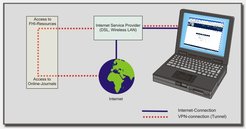
Schematic view of a VPN-Connection
VPN utilizes tunneling software that extends the FHI local network over the internet. This allows access to internal resources and FHI/MPG-specific web content from home office or other research institutions.
The GNZ uses a commercial solution from CISCO to implement the VPN service. This includes VPN server hardware at FHI and the easy-to-install VPN client software “Cisco Secure Client” for employees' end devices.
Installation of the VPN Client Software
Due to licensing restrictions, the software is not publicly available through the GNZ. A password for the software download can be requested by contacting the GNZ-Team.
- VPN-Client Software Download Link and installation notes:
Linux 64bit, Windows, MAC OS X
For mobile devices with iOS and Android, please download the Cisco Secure Client VPN client software directly from the AppStore or GogglePlay.
- Setting up a smartphone app (software token) or hardware token for two-factor authentication with the VPN client (only possible from the on-site FHI network):
Setup instructions for two-factor authentication (2FA) for the FHI VPN access
The registration process for software tokens via a smartphone app, as described in the link above, can be completed independently by users from within the FHI network and is the recommended option. If you are unable to follow this recommendation, hardware tokens are available at GNZ. Please contact the GNZ team via email to arrange pickup of a hardware token. GNZ-Team
In some cases and on certain platforms, problems may occurs while installing the software, mostly caused by conflicting VPN software.
If you have any questions regarding the installation and use of VPN, please contact the GNZ-Team.
New employees who cannot be physically present at FHI should also contact GNZ.
